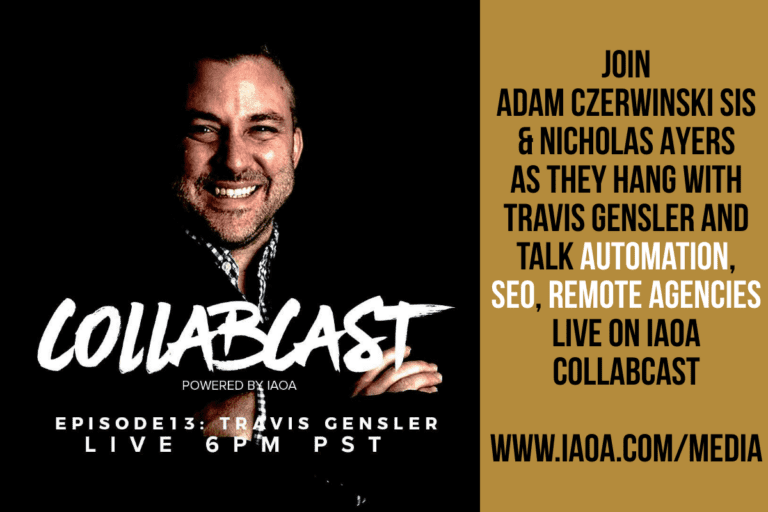(But Here’s Exactly What Works)
Ever feel like Google’s playing hard to get?
You set up your profile. You verify it. Maybe you even added a couple of nice photos. And still, your business feels like it’s stuck in witness protection while the guy down the street with blurry images and a Yahoo email somehow shows up above you.
Let me save you some time.
There are no secrets.
Just signals.
And the only trick is giving Google exactly what it wants—consistently, confidently, and completely.
✅ Step 1: Complete Your Damn Profile
Google loves details. If there’s a field, fill it. Think of your Google Business Profile (GBP) like a dating profile—no one’s swiping right on “Name, Phone Number, ¯\(ツ)/¯.”
Here’s what complete actually means:
- Business Name – Use your real name. No fluff. No keyword spam BS like “Best Affordable Insurance Kansas City.”
- Address – For brick-and-mortar? Use your full, real address. If you’re mobile? Set up proper service areas.
- Phone, Website, Hours – Yes, these seem obvious. Still… double check them.
- Business Description – Use keywords naturally. Be human. The first 250 characters are your pitch—make them count.
- Categories – One ultra-specific primary category + relevant secondaries.
- Products & Services – Treat it like a clean menu. Clear, descriptive, and priced when possible.
- Attributes – Wheelchair accessible? Veteran-owned? Pet-friendly? Tell Google. Tell customers. Win.
🔁 Step 2: Show Signs of Life
Google does not reward ghosts. It wants to know your business is alive, kicking, and active in the real world.
Keep Your Info Updated
Holiday hours? Changed your number? Added a new service? Update it. No exceptions.
Post Like You Mean It
Aim for a new post at least once a week. Post ideas:
- New products
- Promotions
- Blog articles
- Events or workshops
- Behind-the-scenes photos
- Client success stories
Add Real Photos and Videos
Not stock photos. Not your logo 12 times.
We’re talking:
- Storefront and signage
- Interior space
- Your team doing real work
- Products in use
- 15–30 second video walkthroughs
Fresh content keeps customers engaged and tells Google you’re not running a digital museum.
💬 Step 3: Engage With Actual Humans
Yes, this part takes effort. But Google loves businesses that love their people.
- Respond to every review – The good, the bad, and the passive-aggressive.
- Use the Q&A section – Answer real questions, and seed the section with common ones you preemptively answer.
- Turn on messaging – Customers want to text. Let them. Just reply quickly—your response time is public.
🔁 Step 4: Build Loops of Interaction
Engagement leads to action. Action leads to rankings.
- Ask for reviews – Don’t be shy. Send a direct link in your follow-ups.
- Enable bookings – If applicable, let users book appointments or reservations directly from your profile.
- Use clear CTAs – “Call Now,” “Order Online,” “Schedule,” “View Menu.” Don’t make people guess.
🌐 Step 5: NAP Consistency & Extra Credit
Let’s talk NAP—your Name, Address, and Phone number. It needs to be exactly the same everywhere.
Get These Right:
- No weird abbreviations or formatting changes.
- Same punctuation, spelling, and layout across Google, Yelp, Facebook, YellowPages, etc.
For Bonus Points to increase your visibility & authority:
Get listed in industry-specific directories:
- Insurance agencies? AdvisorLink, TrustedChoice.
- Restaurants? OpenTable, Zomato, TripAdvisor.
- Contractors? Angi, Houzz, HomeAdvisor.
- Attorneys? Avvo, Justia, FindLaw.
The more consistent, credible sources that back up your existence, the more Google trusts you.
Consistency = Trust.
Trust = Visibility.
👀 What Google’s Really Checking Behind the Curtain
Want to understand how Google separates legit businesses from shady ones? Here’s what it looks for:
🔒 Verification Method
Video verification is now the norm. Google wants to see:
- Your business signage
- Nearby street signs or landmarks
- Branded materials
- Staff-only access (storage rooms, POS system, etc.)
It’s their way of confirming:
“You’re real, and this is your place.”
🌐 Off-Profile Signals
- Google Search Console connection to your website
- Domain-based email (like [email protected] vs [email protected]) Don’t be the goober using a free email address. Nothing says I’m not a business like using a gmail, hotmail or yahoo email address for your business
- Mentions on reputable websites
- Get listed on popular business directories, even better find industry specific directories
- Active social media profiles
📸 Authenticity
- Real photos and videos, not AI renderings or stock photos these are easy for google to detect
- Genuine customer reviews that aren’t copy/pasted or obviously fake
📈 Engagement Patterns
- Do you respond to reviews?
- Are people interacting with your posts?
- Do you answer questions?
🧾 Business Legitimacy
For certain industries, Google checks for:
- Business registration
- Licenses or certifications
- Insurance (especially for Local Services Ads)
📏 Rule-Following
- No keyword stuffing in your name
- No duplicate listings
- No sketchy tactics. Google will notice.
TL;DR – How to Win With Google Business
- Fully complete your profile (no shortcuts).
- Post weekly and upload real content.
- Engage like a business that gives a damn.
- Keep your NAP consistent everywhere online.
- Use industry directories for bonus credibility.
- Don’t fake it. Don’t cheat. Don’t ghost.
Final Thought
Your Google Business Profile is your digital storefront. While you need to have a business website, your Google Business Profile is more important.
If it looks abandoned, outdated, or generic, don’t be surprised when customers scroll right past.
But if it’s vibrant, detailed, active, and engaging?
Google takes notice. So do real people.
And in this game, consistency wins.
Need help getting your business seen?
I work with service-based small businesses to build real authority—starting with Google.
Reach out, and let’s get your online presence working for you, not against you.
~Travis